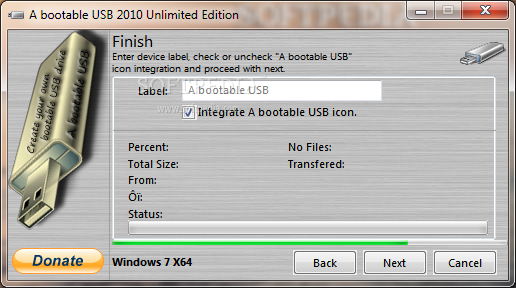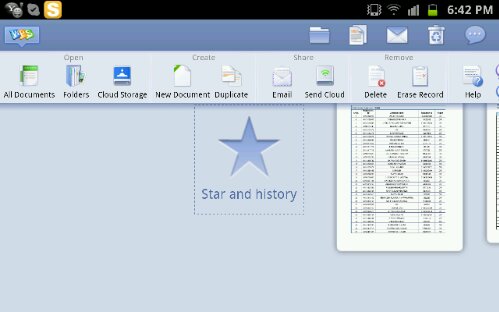HEAR makes a powerful speaker!!

Hear Features :idws pasword : linggaoke
Hear offers a wide array of settings that are quick easy to find and will greatly improve the sound quality of your music, movies and games. MIXER - allows you to adjust the sound volume for various applications, so you dont have a loud mail sound while you are listening to music EQUALIZER - features the most advanced N-band equalizer with built-in peak limiters. You can choose between slider or curve mode for fine-adjustments GENERAL - adjust the general settings (bass, dewoofer, fidelity) and enable various effects 3D - expanding audio environment out of actual speaker positions FX - is an aggressive type of surround sound remixing BW - meditate to your music...its a special feature that can help you relax after work, it does so by generating brain waves targeted at relaxation MAXIMIZER - bring your concert home...produces a more live feature to the music (bass is boomier and highs are crisper) AMBIENCE - allows you to add reverb effect to the output SPEAKER - widen the frequency range of your speaker system (or headphones) and corrects output phase SUB - expands bass frequencies like a real subwoofer does LIMITER - ceiling and threshold, control aspects of level compression SPACE - creates a virtual re-sounding frame behind the listeners position and bounces the sound around FIDELITY - restores the subtle nuances that are often damaged in the recording process
Rar pasword : linggaoke
Download Here
Source : IDWS