Vista Start Menu PRO v3.67 MultiLang
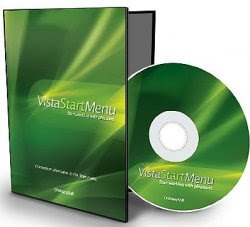
Features:
• Save the positions of the programs and folders in the menu
• Simple and rapid change in the size of the Start Menu "
• Using tabs for easy menu navigation
• Highlighting newly installed programs
• Increase the size of the content menu with hot keys (if you have bad eyesight)
• Moving the menu to any convenient place on your desktop screen or the second monitor
• Quick shutdown and restart your computer using keyboard shortcuts
• Convenient function scroll through the list of programs
• Quick Start program using the keyboard
• Running programs from the command-line directly from the Vista Start Menu
• Quick search for files on your PC and information on the Internet
• Do not replace / modify system files and system settings
• Multi-language interface.
• Everything stays in Place
• resizeable menu
• Highlighting new programs
• Flexible zoom
• Place the menu in Any Place
• Quick shutdown or restart computer using the keyboard
• Comfortable scrolling,Comfortable keyboard
• Support
• Command line Support
• PC and Internet search
Features Pro-version:
• Quick Start program in one click (click on the folder program)
• Start Menu as you like
• Quick uninstall programs directly from the Vista Start Menu
• Additional skin Aero Skin (only in Windows Vista and Windows 7).
Source

0 comments:
Post a Comment